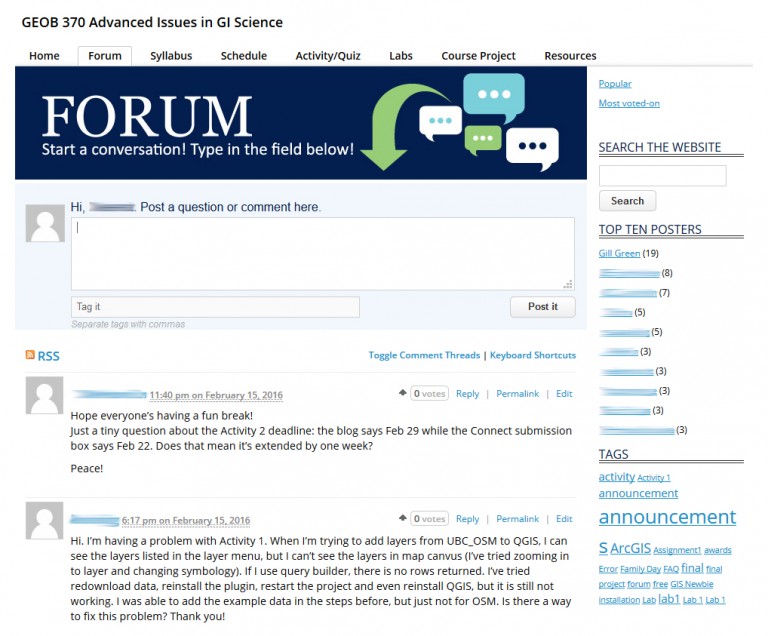Arthur “Gill” Green, a post-doctoral fellow at UBC Geography teaching GEOB 370, talks to Arts ISIT about using PulsePress to encourage student discussion in classes. Read the original article here.
Back Story
There were several reasons I opted to use PulsePress as our discussion board for the Advanced Geographic Information Science course. First, positively reinforce learning in the course by encouraging students to learn how to best frame questions and respond to questions of their peers. Second, practicing GIS professionals and researchers that use Geographic Information Systems know the importance of reaching out for and offering help on online discussion boards (for example, see the very active communities on GIS Stack Exchange and ESRI’s GeoNet). I wanted students to gain experience interacting on such discussion boards to encourage them to start to use and contribute to online GIS discussion boards. Third, alleviate instructor and TA email overload! By making my responses to common questions available to the students, this avoids repetitive emails. Moreover, the TA, Emily Acheson has been very active on the board helping student troubleshoot problems. This lets me see what some of the troubles are that occur in our GIS labs. Finally, PulsePress was the main way that we could integrate a discussion board into our course website in WordPress on UBC Blogs.
How did you use Pulse Press in your course and what made you decide to do this?
I used PulsePress as a discussion board where students could ask and respond to questions. With a large class of 70 students, it is often difficult to encourage participation. I decided to give a portion of their participation grade to their participation on the discussion board. My rubric specifies a specific quantity and quality of posts – posts that can be anything from good questions to useful responses or sharing materials and events.
What has been the result?
Both the TA and I have been very happy with our ability to respond as a team to troubleshoot student problems, but the greatest success is when I see students helping other students. Throughout our PulsePress board, we have students responding to each other about GIS problems and important conceptual issues (like what is the difference between a geodatabase and a shapefile). I am very pleased and I would recommend this to instructors of large classes – especially wherein there is an applied component of students working together on problems. One of the best parts of the interface is how students can use tagging and direct their posts to certain people using Twitter like handles “@somebody” to start or maintain a discussion.
What are some of the challenges you’ve faced and is there anything about your approach you would improve or change?
The challenges have been mostly technical rather than logistical. That is, occasionally when students post their questions or comments they don’t see an immediate update on their page as the page does not refresh. Another small issue is that I am currently not notified for posts, though I am for comments on my post. So, if a student posts a question, I may not see it until I go to the forum. When I post an announcement, all replies to the announcement come to my inbox. Also, if I join into a conversation by replying, I receive notification of all replies to that conversation. Students also sometimes forget to tag their posts, so I go through and add tags when I think they will help people find relevant information. These are not really problems, but things to be aware of when implementing PulsePress.
“The online forum is an incredible time saver for professors and TAs. As a TA, I no longer receive dozens of emails repeating the same questions every week. Those emails used to take me hours to reply to, and I often repeated myself in each one. With Pulse Press, I answer student questions on an open blog that all the students can see. They can reply, ask for clarifications, and I can refer them to previous responses so I don’t have to rewrite instructions.
Another neat feature used by Dr. Green on the online forum is a Twitter-like feature where students can tag me or Dr. Green specifically, or other students they met in class. If I am tagged, I immediately receive an email notification that a student needs help. It was great when a student forgot her partner’s last name but needed to message him. She was able to find him in the class list using the Tag feature and messaged him on the forum.
I used to think setting up a blog would be a huge challenge. While there are still little hiccups, the overall experience has been fantastic, time saving, helpful and interactive for students, and a great way to put all student questions in one place. I highly recommend this design for any course, particularly courses with one or more TAs. I am also inspired to try setting up my own blog using the PulsePress website.”
–Emily Acheson, Teaching Assistant GEOB 370
Do you have any advice for instructors hoping to implement this in their course?
Definitely setup a “sandbox” installation on UBC Blogs to start to play with the interface. The only way you learn the best ways to use it is by playing with it and actually deploying it in your course. While PulsePress has been used for backchannel discussion in large classes, it has been very powerful in my course as an easy to access discussion board. Unlike some other learning management systems, it is easy to find and interact with other on our discussion board. When students are on the course website, they click once and they are there ready to talk. Finally, watch your security settings. When implementing this technology on UBC Blogs you want to make sure you have setup your website so that only students are enrolled – that is, either behind a CWL, manual enrollment of the students, or have students sign up as a site subscriber with a course password. I think this is a great technology for any medium to large enrollment course that needs an injection of student participation!